If you are working in digital marketing, then you understand the importance of using the right tools to improve productivity and to streamline your processes.
However, with so many options out there, it can be overwhelming to choose the best ones for your needs.
This article will discuss some of the top online marketing tools that can help you achieve success in your campaigns.
Content Creation Tools
One of the key aspects of digital marketing is creating content that engages and resonates with your target audience.
Here are some tools that can help you during your content creation process.
1. ZeroGPT
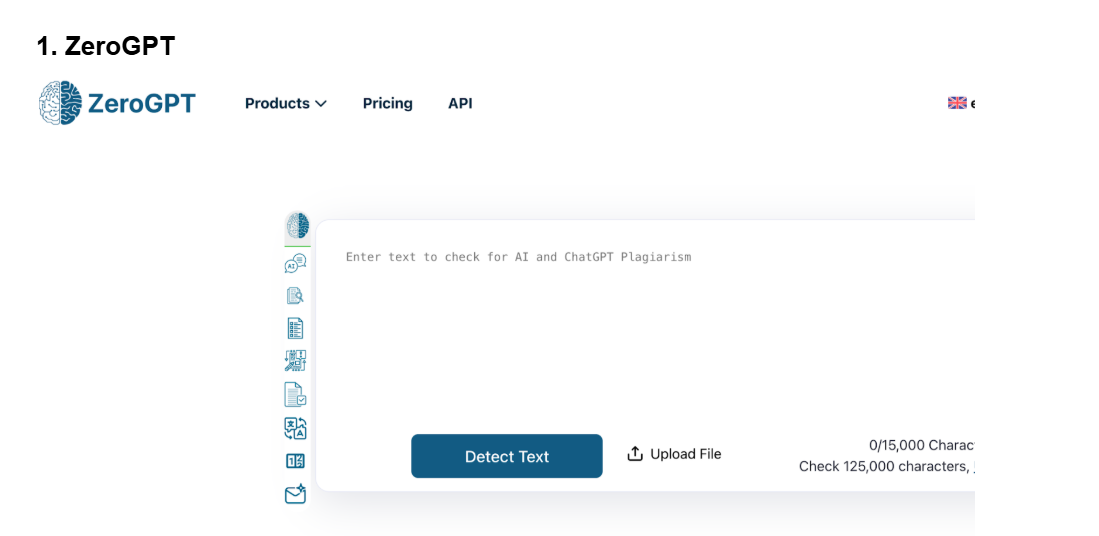
ZeroGPT is an AI detector tool that you can use to spot AI-generated content or ChatGPT plagiarism. With so much noise on the internet, nowadays, it's important to strive for originality in your content.
Other than that, here are some additional features you can find on ZeroGPT:
- Word counter: Helps you keep track of the number of words in your content to make sure it meets certain requirements (e.g. word count for blog posts or articles).
- Plagiarism checker: Scans your content and compares it with other sources on the internet, helping you ensure that your content is unique.
- Grammar analyzer: Checks your content to identify any potential grammar or spelling errors, providing suggestions for improvement.
Best for: Writers, bloggers, students, and professionals who want to improve the quality of their written content.
2. SlideModel AI
SlideModel AI is a powerful presentation design tool that uses artificial intelligence to help you create stunning slides in just minutes. It offers a variety of slide templates, infographics, and animations that can be customized to fit your specific needs.
- AI-powered slide creation: SlideModel AI uses machine learning algorithms to analyze your content and automatically generate visually appealing slides.
- Template library: Offers a wide range of pre-designed presentation templates for different industries and purposes, including business presentations, marketing reports, and educational presentations.
- Intuitive interface: The user-friendly interface allows you to easily customize the templates by adding or removing elements, changing colors and fonts, and adding your own content. You can also generate relevant images for your slides using popular GenAI models integrated with the tool. Additionally, you can enhance interactivity by embedding QR codes created with tools like Uniqode: Dynamic QR code generator models integrated with the tool.
Best for: Business professionals, educators, trainers, and anyone looking to create professional-looking presentations in a short amount of time.
3. Grammarly
Grammarly is a comprehensive writing assistant that helps you improve your grammar, spelling, and punctuation in any type of document. Its advanced algorithms can catch even the most subtle errors and provide suggestions for improvement.
Features:
- Real-time feedback: Grammarly checks your writing as you type, providing instant suggestions for spelling, grammar, and punctuation mistakes.
- Grammar and style checker: In addition to basic grammar, Grammarly also checks for advanced issues such as sentence structure, word choice, and tone.
- Customizable settings: You can adjust the types of errors Grammarly flags based on your writing style and preferences.
- Personal writing statistics: Grammarly provides personalized stats on your writing habits, including word count, vocabulary usage, and readability score.
Best for: Bloggers, freelance writers, and small businesses willing to improve their content processes.
4. Venngage
Venngage is a user-friendly online design tool that allows you to create visually appealing infographics, reports, and presentations.
- Drag-and-drop interface: You can easily choose from a variety of templates and drag and drop elements to customize your design.
- Data visualization options: Venngage offers different chart types, maps, and diagrams to help you present data in a visually engaging way.
- Data visualization options: Venngage offers different chart types, maps, and diagrams to help you present data in a visually engaging way.
- Collaboration and sharing: You can invite team members to collaborate on designs, share your designs online, or download them as PNG or PDF files.
Best for: Marketers, educators, and businesses looking to communicate information in an eye-catching format.
Management Tools
Managing a team or project can be overwhelming, but with the right tools, it can become much more manageable and efficient. There are several management tools available that offer features such as task tracking, scheduling, and communication. Here are some popular options to consider.
5. Trello
Trello is a project management tool that helps individuals and teams organize tasks, collaborate on projects, and track progress.
- Visual organization: Trello uses a system of boards, lists, and cards to visually organize tasks. This makes it easy to see the overall progress of a project and individual tasks.
- Team collaboration: Users can invite team members to join a board and add comments, attachments, and due dates to specific tasks. This promotes communication and collaboration within the team.
- Task tracking: With Trello, users can assign tasks to team members, set due dates, and track the status of each task. This helps keep everyone accountable for their responsibilities.
Best for: Managing projects with a team, tracking progress and tasks, but also for freelancers who need a communication channel with their clients.
6. Slack
Slack is a popular team communication and collaboration tool that has gained a lot of traction in recent years. It allows teams to create channels for different projects, departments, or topics, where members can collaborate through instant messaging.
- Channel organization: Slack allows users to create different channels for specific projects or topics, making it easy to keep discussions organized and accessible.
- Integrations: One of the standout features of Slack is its ability to integrate with other tools and platforms such as Google Drive, Trello, and Zoom. This makes it a powerful all-in-one hub for team communication.
- Search function: With an extensive search function, users can easily find past conversations and files that have been shared on Slack. This eliminates the need for endless scrolling and digging through email threads.
- Customization: Slack allows users to customize their workspace, from channel names and emojis to custom themes and notifications. This personalization makes the platform more engaging and fun for team members.
Best for: As a communication channel, Slack is best suited for teams that are looking for a centralized platform to collaborate and stay connected. It is ideal for remote teams, as well as teams that require ongoing communication throughout the day.
Social Media Marketing Tools
Social media marketing has become an essential aspect of any business or organization's marketing strategy. With the rise of social media platforms, businesses have access to a vast audience and can easily connect with potential customers and clients. However, managing multiple social media accounts and creating engaging content for each platform can be overwhelming. Here are some tools that can help you with that.
7. Bulk.ly
Bulk.ly is a social media automation tool that can be extremely helpful when it comes to managing multiple accounts and scheduling posts. It supports various popular platforms like Facebook, Twitter, LinkedIn, and Instagram. With its easy-to-use interface, you can schedule posts for days or even weeks in advance.
It offers many useful features that make it stand out from other social media automation tools on the market.
- Scheduling Posts: With Bulk.ly, you can easily schedule posts for all your social media accounts in one place. This saves you time and effort as you don't have to juggle between different platforms to schedule posts.
- Content Curation: It also offers a content curation feature that suggests relevant and engaging content for your social media accounts. This is especially useful if you're struggling to come up with new content ideas.
- Visual Planner: The visual planner feature allows you to see how your scheduled posts will look on your social media profiles, giving you the opportunity to make any necessary adjustments before they go live.
Best for: Social media managers, marketers, and businesses looking for a comprehensive social media management tool.
8. Hootsuite
Hootsuite is another popular social media management tool that allows you to manage all of your social media accounts in one place. Some of its features include:
- Scheduling: Hootsuite allows you to schedule posts on multiple social media platforms, including Facebook, Twitter, Instagram, and LinkedIn.
- Analytics: With Hootsuite's analytics feature, you can track the performance of your posts and overall social media presence. This data can help inform your future content strategy.
- Team collaboration: If you have a team working on your social media accounts, Hootsuite offers a collaborative platform where team members can work together on scheduling and managing posts.
Best for: Hootsuite is a great option for small businesses and agencies that want to manage multiple social media accounts in one place, without breaking the bank. It offers affordable plans and the ability to add team members to your account. You might want to add a social media feed to your site to display your top-performing content.
SEO Tools
SEO (Search Engine Optimization) is a crucial aspect of digital marketing, as it helps businesses improve their visibility and organic traffic on search engines. Here are some SEO checker tools that can help you optimize your website for better SEO performance.
9. Google Analytics
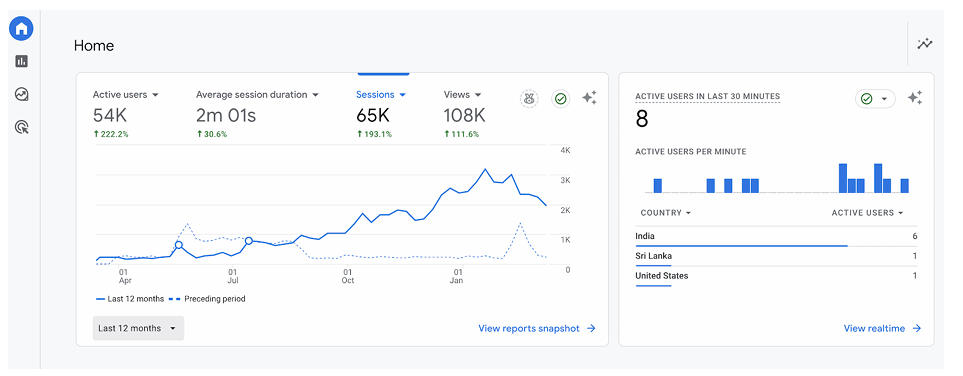
Google Analytics is a free web analytics tool that provides in-depth insights into your website's traffic and user behavior. It allows you to track the number of visitors, demographics, traffic source, and more. This data can help you make informed decisions about your SEO strategy, website content, and apply effective Link building tips.
Some of the things you can do include:
- Monitor your website's bounce rate and make adjustments to improve user engagement
- Track the performance of your keywords and landing pages
- Use data from Google Analytics to identify areas for improvement and create a better user experience.
Best for: Businesses and website owners looking to improve their online presence and user experience
10. Google Search Console
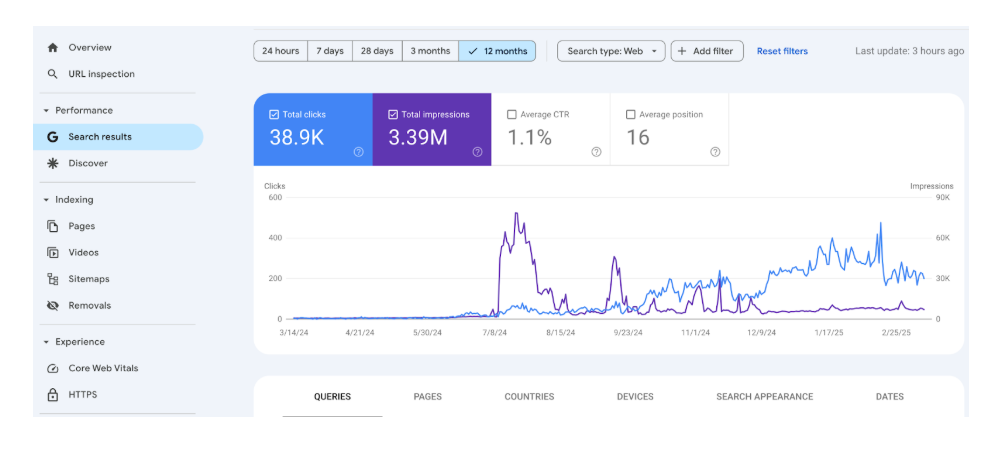
Google Search Console is a free tool provided by Google that allows website owners to monitor and maintain their site's presence in the search engine results page. This powerful tool provides valuable insights into how your website is performing on Google, allowing you to identify and fix potential issues.
Features
- Performance: This section shows your website's overall performance in terms of clicks, impressions, click-through rate (CTR), and average position. You can also view data for specific pages, countries, or devices.
- Coverage: Here, you can see which pages from your website have been indexed by Google and any errors or warnings that may be affecting their visibility.
- Mobile Usability: This section provides insights on how well your website performs on mobile devices. It can help you identify any issues that may be affecting user experience for mobile users.
Best for: Website owners looking to improve their online presence on Google.
CRM Tools
A CRM (Customer Relationship Management) tool is a software that helps businesses manage their interactions with current and potential customers. A loyalty software with great CRM features allows companies to centralize customer data, track communication and sales activities, and analyze customer behavior.
There are many different CRM tools available in the market, offering various features and functionalities. Here are some of the best options available.
11. Vendasta
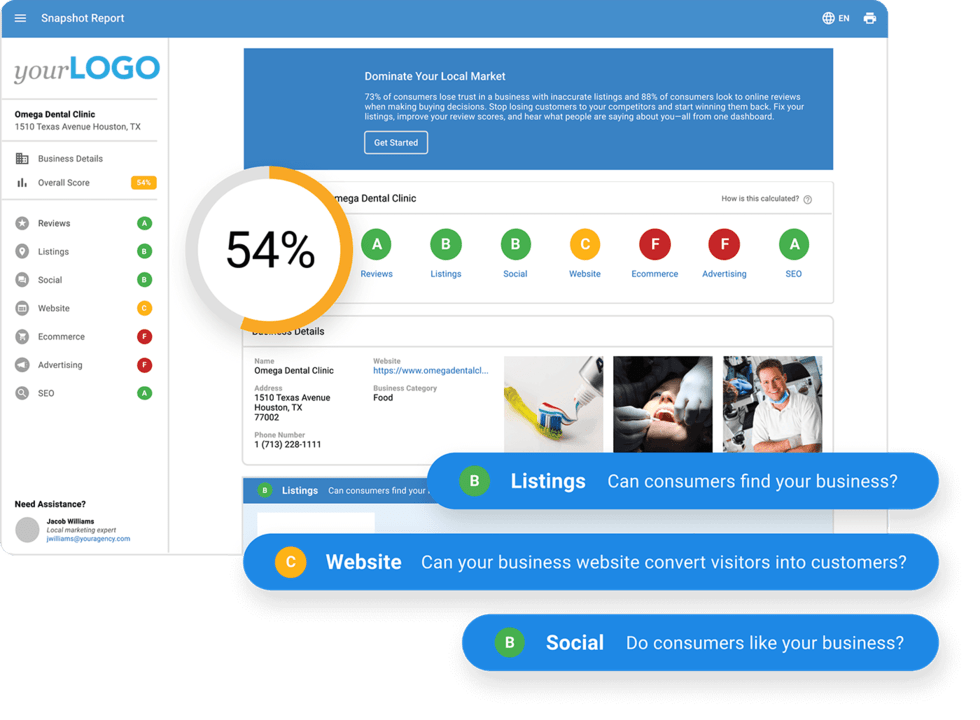
Vendasta is a comprehensive platform designed for agencies, franchises, multi-location businesses, and small businesses to manage customer relationships, reputation, marketing, and operations from one place. It combines CRM, marketing automation, reputation management, social media scheduling, advertising tools, listings management, and reporting into one unified solution.
Key features:
CRM: Manage leads, customer records, and track communications in a single platform.
Marketing automation: Automate emails, nurture campaigns, and workflows to save time.
Reputation management: Monitor and respond to reviews across Google, Facebook, and more.
Social media scheduling: Plan and publish posts consistently across multiple channels.
Listings management: Ensure business information is accurate across online directories.
Reporting and analytics: Track key performance metrics to understand business growth.
Best for: Agencies, franchises, multi-location businesses, and small businesses that want to streamline customer engagement, reputation, and marketing from a single platform.
12. Privyr

Privyr is a mobile-first CRM tool specifically designed for small to medium-sized businesses and freelancers. It offers a user-friendly interface that makes it easy to track leads, manage contacts, and automate follow-up tasks. Privyr also provides real-time lead notifications on mobile, making it easier to respond quickly to new leads.
Some of the best features include:
- Automated lead capture: Privyr automatically captures and imports new leads from your lead sources, saving you time and effort.
- Customizable pipelines: You can create custom pipelines for different types of leads or clients and track their progress through the sales process.
- Integration with other tools: Privyr integrates seamlessly with popular lead sources like Facebook, Online forms, Google, TikTok, KinkedIn and connector tools such as Zapier and Make.
Best for: Business owners, entrepreneurs, and sales professionals looking for a comprehensive lead management solution.
13. Corefactors

Corefactors is a cloud-based sales and marketing automation platform that offers a range of tools to manage leads, automate workflows, and track customer interactions. It is designed for businesses of all sizes, from small startups to large enterprises.
Some key features of Corefactors include:
- Lead management: The platform allows you to capture leads from multiple sources, such as web forms, emails, and social media. You can then organize and prioritize leads based on their stage in the sales process.
- Automated workflows: With Corefactors' drag-and-drop workflow builder, you can create automated actions based on lead behavior or trigger events. This helps streamline your sales and marketing processes and saves time.
- Email marketing: The platform offers a variety of email templates and allows you to create personalized email campaigns and perform email verification. You can also track the performance of your emails, such as open and click-through rates.
Best for: Small business owners and marketing teams who want to streamline their sales and marketing processes with automation.
14. LogicBalls
LogicBalls is a powerful AI writing and content creation platform designed for businesses, marketers, and professionals to streamline content production across multiple industries. It combines copywriting, SEO optimization, HR communication, sales pitches, real estate listings, and even text-to-image generation into one unified suite with 500+ ready-to-use apps.
Key features:
AI Writing Suite: Generate blogs, ad copies, social posts, product descriptions, emails, and more.
SEO Optimization: Create keyword-focused content to improve rankings and organic visibility.
Multi-Industry Apps: 500+ apps covering marketing, sales, HR, and real estate use cases.
Multilingual Support: Write in 60+ languages and multiple tones for global reach.
Text-to-Image Generation: Convert text prompts into visuals for blogs, ads, and social media.
Templates Library: Access pre-built templates for faster content creation.
Best for: Businesses, agencies, and creators who want an all-in-one AI-powered solution to scale content creation, boost productivity, and save time.
Takeaways
Using these tools will help you improve your productivity and your online presence.
Use them all at the same time or choose the ones that best suit your needs and goals.
Keep track of your progress by regularly checking in on these tools and making any necessary adjustments.
