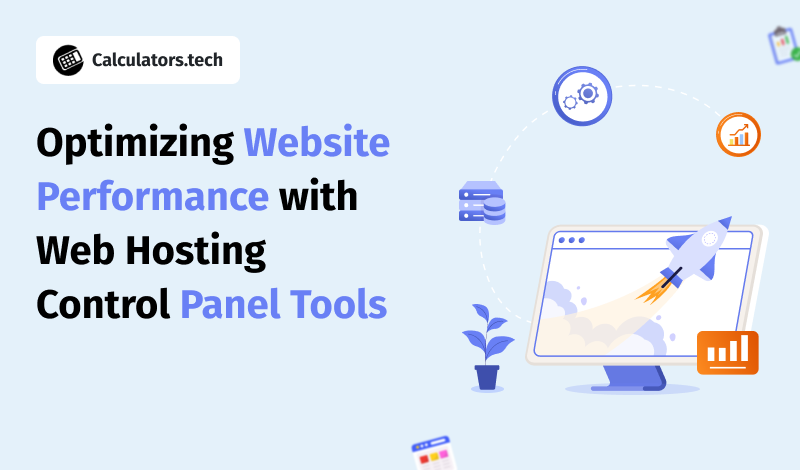Nobody has ever treated website speed as anything more than a technical matter. But it is now considered an important factor affecting user experience, SEO ranking, and conversion rates. A website that delays loading for even a second results in traffic loss, bounce rate, and unhappy users.
While developers always address code optimization, image compression (e.g. via an AI Image Enhancer to automate bulk upscaling and denoising), and CDN integration for performance enhancement, there is another layer of optimization that is often neglected—tools available in your web hosting control panel.
These tools can give you a performance boost with little technical knowledge. From caching configurations to server resource monitoring, a modern control panel provides all the tools necessary to fine-tune your website for speed, scalability, and stability.
In this guest article, we get to discuss how to optimize website performance through the hosting panel using built-in tools and best practices.
1. Understanding Hosting's Impact on Performance
A consideration for tools before going into specifics is why hosting performance matters:
- Server Response Time: A slow server drags the whole initial load process, irrespective of the optimization carried out at the frontend.
- Resource Allocation: Poorly managed resources can act as bottlenecks in shared hosting environments.
- Geographical Latency: The location of hosting matters in the context of the global audience.
- Downtime Risk: Poor server maintenance causes frequent downtime, resulting in a dent in SEO credibility. This is why it's important to choose managed cloud hosting, fully optimized for WordPress. Such hosting ensures that your site runs smoothly with fast loading times, robust security, automatic backups, and seamless scalability.
2. Put Caching at the Server Level
This step can work wonders for boosting performance like nothing else can.
Caching Types Available for Every Control Panel:
- LiteSpeed Cache/LSCache: Works at the web server level for integration with content management systems like WordPress and Joomla.
- Varnish Cache: A cache that is an asset to websites under extreme traffic that need really fast content delivery.
- Nginx FastCGI Cache: High-class performance combined with PHP applications.
Benefits:
- Less server load
- Faster page delivery
- Better scalability with traffic spikes
If your controller supports these caching options, you need to enable and configure them with respect to your application stack.
3. Optimize PHP and Database Settings
Control panel settings usually allow you to modify PHP settings and MySQL performance—both known for being the most resource-intensive parts of dynamic websites, especially when managed by a React Native app development company handling complex backend integrations.
Optimization Tips:
- Choose the Latest PHP Version: Each new version contains performance improvements.
- Enable OPcache: In-memory storage of precompiled bytecode makes PHP execution faster.
- Tune MySQL Setting: This includes query_cache_size, max_connections, and buffer_pool_size via phpMyAdmin or my.cnf for optimal database throughput.
The above dictate how fast the first byte arrives at the server, otherwise known as the time-to-first-byte (TTFB), and how responsive your site is overall.
4. Resource Monitoring
Hosting control panels often come equipped with dashboards for real-time monitoring of CPU, memory, and disk I/O.
Why?
- To preempt bottlenecks that crash your site.
- To identify inefficient scripts or plugins.
- To modify server resources to actual usage.
What to Observe:
- High peaks in CPU usage: May be indicative of abusive traffic or poorly-written code.
- Memory limits being attained: Indicates need for either optimization or upgrade.
- Disk space/inode usage: Can trigger website errors if anything runs exhausted.
Process monitoring tools such as Top Processes, Resource Usage, or Server Status let you manage performance fine-tuning, minimally utilizing 3rd-party software.
5. Schedule Cron Jobs Regularly
Background tasks, such as database cleanup, email sending, or sitemap generation, can interfere with user-facing performance if they are undertaken during times of peak traffic.
Solution:
Employ the Cron Job Scheduler in your control panel to automate tasks during off-peak hours.
Best Practices:
- Everything unmapped should be ON during the night.
- Clear expired sessions or logs during low-traffic periods.
- Optimize database tables weekly.
Well-timed cron jobs reduce frontend processing and maintain database health without manual intervention.
6. Activate HTTP/3 and Brotli Compression
The speed of content delivery is not solely dictated by caching; the latest web protocols and compression algorithms, like high-performance players, are paramount in determining performance.
Activate:
- HTTP/3: Less latency, faster on mobile, and better at handling packet losses than HTTP/2.
- Brotli Compression: Sets a new performance record against GZIP in the delivery of text-based assets like HTML, CSS, or JS.
Modern control panels offer a facility to enable these features under SSL/TLS settings or performance modules.
7. Activate AutoSSL or Let's Encrypt
HTTPS became a ranking factor and allows HTTP/2 and HTTP/3, which are faster than HTTP/1.1. Almost all control panels support AutoSSL or Let's Encrypt integration for free SSL certification.
Benefits:
- Secures and speeds up any site traffic
- Improves search engine rankings
- Enables newer performance protocols.
All domains and subdomains are covered, and SSL certificate renewal is activated.
8. Treat DNS Smartly
The very DNS speed is an important factor in determining how fast your site begins to load. Some control panels offer DNS records configuration, propagation monitoring, or even integration with cloud-based DNS provider software to help streamline performance and uptime.
Suggestions:
- Obtain premium DNS or Anycast to minimize DNS lookup time.
- Set TTL (Time To Live) sensibly to prevent frequent propagation.
- Clean up any subdomain or record that has no purpose in keeping everything neat.
9. Using Hotlink Protection and Leech Guard
Performance is the capacity of a website not only to serve content but also to control who has access to its resources.
Tool for Use:
- Hotlink Protection: Prevents other sites from using your images and videos and stops bandwidth theft.
- Leech Protection: This stops the user from publicly posting a secure website credential for resource abuse.
All of these security features help in conserving resources for continuous performance.
10. Open and Manage Your CDN Integration
While CDNs could be set up from a third party, many of the hosting control panels, such as Cloudflare or KeyCDN, would now nest all functions to allow the application to happen without an external service.
You would practically enjoy:
- Edge caching
- DDoS protection
- Geo-optimize
Allowing a panel lets you control DNS records, enable CDN purges, and even integrate Rocket Loader for JavaScript acceleration, all from the dashboard.
Create Staging Environments for Performance Testing
One-click staging environments for performance testing are offered in some advanced control panels. Before the main updates, do make contributions for plugin changes first in staging to test load speed and server consumption effects. This minimizes risk and keeps your production environment optimized.
Final Thoughts!
Every millisecond matters, with performance being the competitive edge. Fortunately, your hosting control panel offers more than just managing domains and emails. It’s a powerful house of optimization tools, all lined up for use.
From caching to compression, resource tracking to automating changes, the right configuration can significantly improve load speeds, reduce bounce rates, and subsequently improve SEO rankings. Whether it is running a blog, running an e-commerce store, or a SaaS product, these control panel optimizations produce tangible, measurable speed gains without writing a single line of code.
Mastering these tools will lead to their regular performance check so that the website will not only run but thrive in today's digital landscape, obsessed with speed.